A buyers guide to AM5
- Guillaume Thériault
- Nov 25, 2024
- 9 min read
Updated: May 10, 2025

With the release of the mighty 9800x3D 🔥 here is a buyers guide for the AM5 platform. We will go through which ram kit you should choose, which motherboard I would recommend depending on your budget/usage and the different processors and what I would use them for. If you simply want some recommendations for some builds you can skip at the end EZ PZ.
If you want a personal consultation with me to answer all your questions and/or list a complete build for your needs at the best price and within your budget you can make an appointment here ->PERSONAL CONSULTATION<-
Also if you want me to optimize your PC you can make an appointment ->HERE<-
Let's start with the RAM, DDR5 RAM
AM5 only use DDR5 RAM. So far, the best ram for price/performance and compatibility is still 6000 MT/s with something like CL30 latency.

You can find CL28 kits but for the price difference again not really worthwhile for your wallet (except maybe if you want to tune it manually). Anything beyond in terms of MT/s (ex. 7200, 8000 or even 6400 in some cases) might cause instability issues and even when it will work, the most you will get out of it is something like 2% to 4% gains in gaming (not worth the headache nor the price difference).
You only want 2 sticks of ram. Not 4. 4 will run way slower. If you are only going to be gaming 2 x 16GB sticks will be plenty enough. If you do production workload you might want to go for 2 x 32GB sticks (6000 CL30 again). There are also 2 x 24GB and 2 x 48GB kits.
Here are some suggestions. Most kits rocking 6000 MT/s will work but it might be a good idea to check the website of your motherboard manufacturer for ram compatibility(QVL).

Here are some suggestions but remember, 6000 CL30 is what matters. Try to go with kits that are EXPO compatible. XMP kits can work too, but without manually tuning them you may encounter problems and less than ideal speed/latency.

LIST UPDATED February 3 2025*
MODEL | SKU | Price | Look |
CTCED532G6000HC30DC01 | 117$ CAD |  | |
F5-6000J3038F16GX2-FX5 | 129$ CAD |  | |
CMK32GX5M2B6000Z30 | 139$ CAD |  | |
F5-6000J3038F16GX2-TZ5NR | 139$ CAD |  | |
CMH32GX5M2B6000Z30K | 139$ CAD |  | |
CTCWD532G6000HC30DC01 | 117$ CAD |  | |
CMK32GX5M2B6000Z30W | 139$ CAD |  | |
FF4D532G6000HC30DC01 | 119$ CAD |  | |
KF560C30BWEAK2-32 | 149$ CAD |  | |
F5-6000J3040G32GX2-TZ5NR | 269$ CAD |  |
AM5 Motherboards
AM5 motherboard lineup is quite peculiar in terms of what each model offers. Features included with each version of the AM5 motherboards also include optional features like USB4 ports, WIFI7, Bluetooth 5.4, GEN5 and more.
Stay away from the PRO 600/665, A620/A620A and B840 models. Just know that all AM5 boards will accommodate all the processors, but they won't necessary offer the best performance out of them in some cases and you might need to flash a newer BIOS to make them work.
Buying a newer x870/x870E motherboard is totally unnecessary for most people. I would consider them way overpriced for what they offer. They can still be considered as more "future proof" motherboards if you really intend on keeping your board for a very long time.
What matters
Finding the right motherboard for your needs and your budget can look quite complicated but I will try to clear it up here. If you want a simple answer you can skip this part and go directly towards my recommendations further down.
If you are going for a gaming build there are really good budget options in the B650 and B650E versions. The x670 and x670e pretty much equivalent to the newer x870 and x870e models that are now available, the main difference being USB4 ports being standard on the x870. Both the x870 have GEN5 for the GPU.
Here is a chart that highlights the difference between the different AM5 motherboard versions.

So broadly speaking, going from a B650 to an x670 means a higher count of faster USB connectors and more high speed NVMe disks usable at full speed at the same time.
The "E" in both cases means you get a PCIe GEN5 slot for your graphics card. Next generations of graphics card (even a 5090 when it releases) will not need GEN5 PCIe to work properly.
x870 and x870E both offers GEN5 for your graphics card, USB4 ports, usually WIFI6e or WIFI7 and Bluetooth up to version 5.4 (which is totally unnecessary for 99% of people). x870 and x870E should also offer faster ram compatibility (7200/8000 and beyond). Again, faster ram in it's current form will not benefit you in most scenarios, particularly in gaming (less than 4% gains).
B650/B650E
If you are on a budget many of these boards will do perfectly fine even with the high end CPU/GPU bundle. If you are going for a 7950x or a 9950x I would not go with this. From a gaming perspective this is perfectly fine for a 7800x3D or 9800x3D setup or any processors like the 7600x, 7700x, 9600x, 9700x.
x670/x670E
This specific version of AM5 motherboards is well suited for productivity and gaming altogether. These boards offer really good features and performance on par with the newer x870 and x870E boards for less money. The main difference between the x670 and x670E is again, GEN5 for your graphics card. These boards should have pretty good overclocking capabilities (beyond PBO). They will also accommodate any CPU in the AM5 lineup and are well suited for the 7950x and 9950x.
x870/x870E
Basically x670 and x670E but with standard USB4 support, WIFI7/WIFI6 and Bluetooth5. Sadly overpriced for what it offers in the current AM5 lineup. Some really expensive boards offer some interesting niche features (which 95% will not use). These board are kind of "future-proof" but I doubt most people will use the added features for quite some years.
AM5 CPUs
Purely for gaming, the best CPU would currently be the 9800x3D for unmatched gaming performance and overclocking capabilities (On top of PBO). If you find a 7800x3D for a good price (or a used one) it might be a good option but if you can afford a 9800x3D it will be a top performer for a very long time.
In gaming, the rule of thumb would be, the bigger the resolution you play at, the less powerful your CPU needs to be. If you play games in 4K you might still benefit from the latest and greatest processors but not as much as with lower resolutions. If you play in a really low resolution like 1080p with a high end GPU, the bottleneck for your frame rate will be the CPU in most cases. Some badly optimized games might still benefit greatly from a 9800x3D in all resolutions, looking at you Escape from Tarkov.
I would not recommend the 7900x3D nor the 7950x3D in any case for gaming. 7900x3D is less capable than the 7800x3D in gaming and will need tuning and special settings to make sure it is working properly due to the fact that only half the cores have access to the 3D V-Cache (a real headache if you are not an expert). The same goes for the 7950x3D, if you want a good CPU for productivity workload + gaming, this could be a good choice, but you will get the same performance as a 7800x3D in gaming.
The upcoming 9900x3D and 9950x3D are rumoured to have all their cores able to access the 3D V-Cache and the 9950x3D might surpass or at least match the performance of the 9800x3D in gaming. We will have to wait to see the real price to performance difference between the 9800x3D and the 9950x3D but I am confident the 9800x3D will be the right choice for most gamers.
CPU for productivity/creation
A 7950x or a 9950x with a x670E board is pretty much the top you can get in this lineup. Again, a 7950x might be a good grab if the price is right. The difference between these two in most workload will be less than 10% most of the time.
Recommendations
Motherboard recommendations
Here are my current recommendations, all these boards can handle any CPU in the current AM5 lineup without a hitch and can use PBO (a feature which enhance performance). In gaming they will more or less perform the same. The difference will mainly come in terms of connectivity and features (USB, WIFI7, number of M2. drives, ect...)
LIST UPDATED November 24 2024*
OC✅ : Should be able to overclock (just a small+)
🏆 : Very good value/performance
Motherboards quick list:
MSI Pro B650M-A Wifi (189$ CAD)
MSI MAG B650 Tomahawk WiFi Gaming (239$ CAD) OC✅
ASUS TUF Gaming B650-PLUS WiFi (239$ CAD) OC✅
Gigabyte B650 GAMING X AX V2 (249$ CAD) OC✅🏆
Asus TUF GAMING X670E-PLUS WIFI (289$ CAD) OC✅
ASUS ROG Strix B650-A Gaming WiFi (299$ CAD) OC✅
Asus PRIME X670E-PRO WIFI (299$ CAD) OC✅
Asus ROG STRIX B650E-F GAMING WIFI (309$ CAD) OC✅
Gigabyte X870 EAGLE WIFI7 (309$ CAD) OC✅
MSI MAG X870 TOMAHAWK WIFI (399$ CAD) OC✅
Motherboards details:
Motherboard | Price | Look | Rear panel | Overclock |
189$ CAD |  |  | PBO | |
239$ CAD |  |  | PBO + OC | |
239$ CAD |  |  | PBO + OC | |
279$ CAD |  |
 | PBO + OC | |
289$ CAD |  | 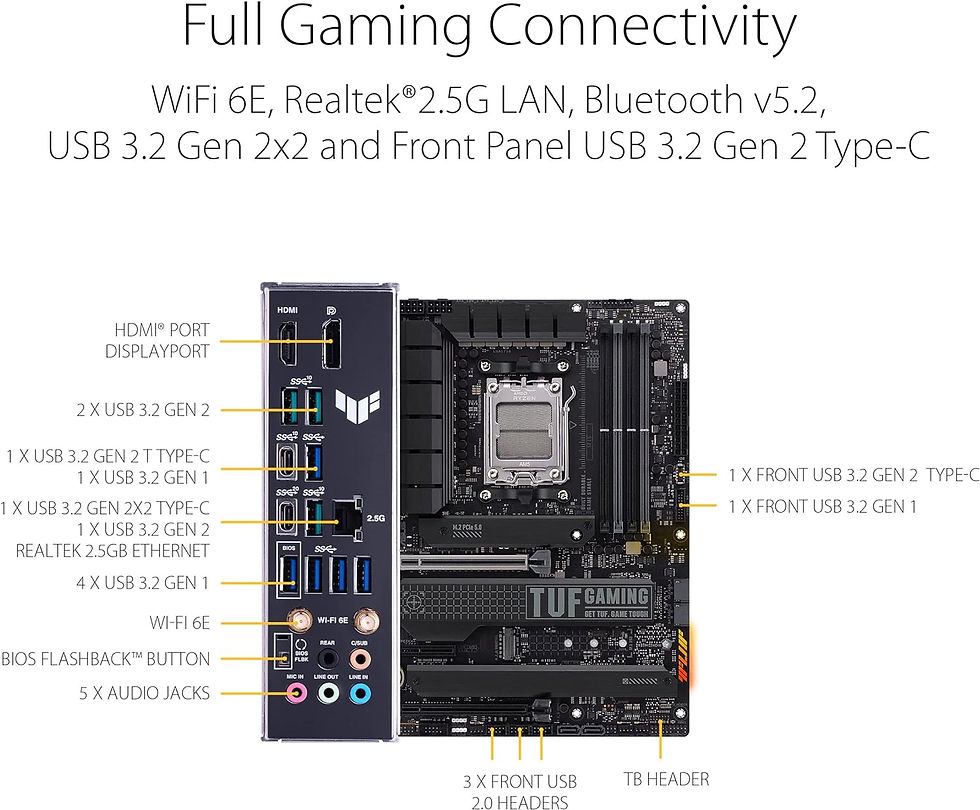 | PBO + OC | |
299$ CAD |  |  | PBO + OC | |
299$ CAD |  |  | PBO + OC | |
309$ CAD |  |  | PBO + OC | |
309$ CAD |  |  | PBO + OC | |
399$ CAD |  |  | PBO + OC Debug code screen on the motherboard + Clear CMOS on the rear panel |
General recommendations
In the end, choosing a CPU really depends on your budget, the 7700x/7800x3D can be insanely good choices considering that prices might go down with the new releases.
9700x is a really good middle ground but the 9800x3D offers the absolute top performance in most games. Take into consideration that if you don't go for a high end graphics card you might not benefit that much from a high end CPU depending on the games and resolution that you play at but you can always upgrade the GPU later.
You could go for a 7600x (259$ CAD) or 9600x (339$ CAD) if you are on a really tight budget but I would definitely invest in a better CPU if you can afford it.
For the ram the choice is much more straightforward. EXPO, 6000MTs with CL30 latency. No more than 2 sticks of ram and, for gaming, you won't need more than 32gb total.
CPU quicklist:
RAM quicklist:
BUILD SUGGESTIONS (MOBO+RAM+CPU)
LOW BUDGET GAMING BUILD 520-625$ CAD
If you really can't afford the budget gaming build right under this one, you could always go with this build and uprade the CPU later, no problem. The 7600 non X version comes with a basic cooler.
MSI Pro B650M-A Wifi (189$ CAD)
BUDGET GAMING BUILD 640-790$ CAD
Extremely capable build, paired with a mid to high tier graphics card. A WIFI version of the motherboard is available for around 20$ CAD more.
MSI MAG B650 Tomahawk WiFi Gaming (239$ CAD)
BALANCED GAMING BUILD 900-1150$ CAD
This will handle max performance in all games with even the best graphics card available. Very good connectivity.
Asus TUF GAMING X670E-PLUS WIFI (289$ CAD) OC
ENTHUSIAST TINKERER GAMING BUILD 1200-1337$ CAD
This is for people who intend to not only to overclock the CPU but also overclock the RAM, this board is absolutely solid and is the only affordable one in the x870 lineup that has debug LED + Reset CMOS on the rear panel.
MSI MAG X870 TOMAHAWK WIFI (399$ CAD)
or
9800x3D (669$ CAD)
PRODUCTIVITY 1200-1350$
Lots of M.2/USB connectivity + 64gb RAM + top of the line CPU for productivity/creation applications
Asus TUF GAMING X670E-PLUS WIFI (289$ CAD)
or
Asus PRIME X670E-PRO WIFI (299$ CAD)
GPU recommendations will come later + other parts
I will list other parts for full builds here later. I would not recommend buying a high end GPU right now since the new 5000 NVidia lineup is right around the corner (January 2025). Always consider buying used GPUs if you trust the seller, you might find extremely good cards for a fraction of the price.
If you want a personal consultation with me to answer all your questions and/or list a complete build for your needs at the best price and within your budget you can make an appointment here ->PERSONAL CONSULTATION<-
Also if you want me to optimize your PC you can make an appointment ->HERE<-

.png)



Comments